Have you ever accidentally deleted some files off your hard drive or USB drive, only to need them days later -- and discovered you don't have a backup available? Well it happened to me! What can you do when this happens to you? Keep reading for some helpful suggestions.
There are a lot of different issues that may arise that will hurt your chances, but there is a chance that you can get your data back. A lot goes on inside your machine when you hit that delete key. We are going to investigate how the computer works to better understand how data is recovered, and then take a look into some programs which may help you recover some deleted files.
How a hard drive works
A hard drive consists of platters that hold data, and heads that read and write to the platters. When a file is written to the platter, the header moves over the spot at which it wants to drop the data and, with the help of magnets, magnetizes the sector of the platter for that data. The hard drive knows at what location the data is written, and what areas it can still use as "free space."
When you put fines into your recycle bin, the computer doesn't delete the file. It adds it to a list of areas it thinks of as "get ready to delete when you empty the bin." Even when this happens, your files aren't gone yet. When you say good-bye to the files on your OS, your hard drive doesn't say good-bye. It doesn't delete every file you deleted; it simply adds the location of those files to a list of areas to which it can write data.
Even after you have deleted the file, there is a chance that the files are still there, totally untouched. Eventually the computer will write over the file. If your file has been deleted, but not yet overwritten by the computer, you have a good chance of getting your file back. If it has been overwritten, the odds of you getting your file back worsen, but there is still a chance to recover it. Since the hard drive uses magnetism to write files, a ghost image of the magnetism will stay on the hard drive for a long time.
Blogger Login Form
Category
- Free Antivirus (3)
- Info Bontang (1)
- Komputer (20)
- Microsoft Office (8)
- Other (2)
- Pengetahuan (3)
- Seputar Tentang Virus (50)
- Software (4)
- Tips N Trik (4)
Perusahaan Bontang
Senin, 09 Maret 2009
Langganan:
Posting Komentar (Atom)
Blog Ini Bkn Hanya Seputar Virus dan Komputer Juga Menerima Layanan Pembuatan website Profile CMS, Web Store Toko Online,Web Profil Statis.dll Jika Anda Berminat Silahkan Hubungi Saya di  Atau Lansung Ke FADIA KHATULISTIWA
Atau Lansung Ke FADIA KHATULISTIWA



Tukeran link

ShoutMix chat widget








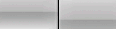







Tidak ada komentar:
Posting Komentar